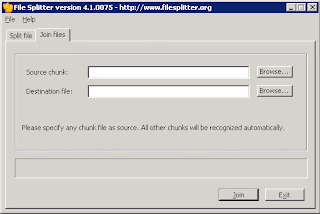Welcome
Download D'Masiv ~ Jangan Menyerah.mp3
| Download here HJSplit file splitter free HJSplit is a popular set of freeware file-splitting programs created by Freebyte.com in collaboration with various programmers. HJSplit supports many platforms (Windows XP, Vista, NT, 2000, 3.x, 95/98/ME, DOS, Amiga, Java, etc.). All versions are compatible with each other and allow you to exchange files between these different platforms. E.g. a file split on the Amiga can be joined on Windows 2000 and vice versa. What about a backup of very large Gigabyte sized files? HJSplit (Windows and Java version) also can handle these! E.g. HJSplit allows you to split a 10 Gb file into 640 Mb parts, which can then be stored onto CD-Rom's by your CD-writer software. Of course HJSplit can join these split parts back together again, so that the original file is restored. Alternatively, you can use HJJoin for this, which is a tiny and specialized program for joining files. HJSplit is very reliable, simple, small and easy to use. It does not need any installation or complicated DLLs, it just consists of one '.exe' file. This means that you can also run it directly from a floppy or CD-Rom. | ||
| Download here HJSplit file splitter free | ||
| HJSplit for Windows | ||
|---|---|---|
| HJSplit 2.4 | Very nice looking freeware file splitter (screenshot). It splits files of any type and size. Does not need to be installed. Just click on hjsplit.exe and the program starts. This program can even handle files which are larger than 10Gb! New! Updated on July 10, 2009 To download HJSplit (344 Kb), just click on one of the links below: Download here HJSplit file splitter free | |
File Splitter is a freeware program which does not require installation and can be used to split files to multiple chunks as well as to merge multiple chunks into a single file.
Splitting a big file with File Splitter
Splitting a file is described below.First of all, choose a file to split. It can be any file of any size. Then, choose a destination folder. File Splitter will save all chunks to that folder. For example, if your source file was mybigfile.exe, the program will create files named mybigfile.exe.chunk001, mybigfile.exe.chunk002, mybigfile.exe.chunk003 and so on.
Choose the proper size of a chunk and click Split.
Merging files with File Splitter
First, choose any chunk from the set of chunks. File Splitter will locate all chunks in a particular set automatically. Then just choose the destination file (it will be overwritten without a warning).
December 17, 2008: New version of Free File Splitter is out! Fixed a number of bugs when working with big files (>2GB), also a number of interface fixes. Enjoy!
Featured
Kategories
- ANTV (1)
- Contact Us (1)
- D'Masiv (1)
- Disclaimer (1)
- download (4)
- featured (3)
- file (1)
- File Splitter (1)
- foobar2000 (1)
- free (2)
- gratis (1)
- Heal (1)
- HJSplit (1)
- Jackson (1)
- Jangan Menyerah (1)
- Michael (1)
- mp3 (1)
- software (1)
- splitter (1)
- The World (1)
- TrioMacan-KucingGarongv2 (1)
- wp-theme (1)
 Now what's the use of a program like HJSplit? Think of a file of 20 Mb, and try to send this to a friend. Using email this does not succeed, it is simply too large, and how to put it onto a floppy? HJSplit will enable you to split the large file into smaller chunks, which can be much more easily sent and stored.
Now what's the use of a program like HJSplit? Think of a file of 20 Mb, and try to send this to a friend. Using email this does not succeed, it is simply too large, and how to put it onto a floppy? HJSplit will enable you to split the large file into smaller chunks, which can be much more easily sent and stored.